 |
|
||
|
by Jason Wydra
Alternate call routing is a method of re-routing a call to an available Gatekeeper when the primary Gatekeeper is unavailable. By default, Cisco Gateways send a light-weight request RRQ (registration request) every 45 seconds. The gateway expects to hear a response RCF (registration confirmation) or a response RRJ (registration rejection) for its light-weight RRQ. The gateway will try three times with five seconds between each attempt. If the third attempt fails, it considers the gatekeeper dead and attempts to register with an alternate gatekeeper. This provides a means of alternate call routing in the event of a primary Gatekeeper failure.
Another method of alternate call routing deals with alternate endpoints. Alternate endpoints are configured on Cisco Gatekeepers and come into play when a calling endpoint tries to make a call and for some reason the destination gateway cannot complete the call. Usually, the Gatekeeper is aware that a gateway is down or there are no available resources to complete the call. In this case, the Gatekeeper should provide an alternate endpoint to the originating gateway. In some instances, the admission confirmation (ACF) is sent back to the originating gateway before the Gatekeeper is aware that the destination device cannot complete the call. In this case, the call fails and the originating gateway does not attempt to try an alternate endpoint. The failure must occur before the alerting stage of the call set-up in order for the origination Gatekeeper to try an alternate endpoint. The Gatekeeper learns about alternate endpoints for destinations by manual configuration (CLI) or through RAS messages. There is a hard limit of 20 alternates for each endpoint in Cisco Gatekeepers. The following illustration and configuration shows how to define alternate endpoints on a Gatekeeper using the CLI (command line interface).
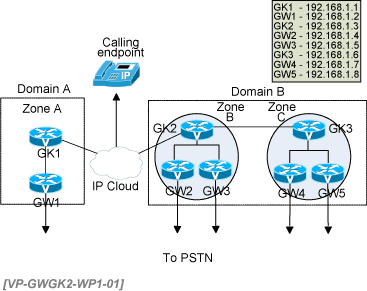
Alternate call routing example
The pertinent H.323 configurations for each device in the above illustration are shown below. The exception is GW3 and GW5 which are basically identical to GW2 and GW4, except for the IP addressing and names. Pay particular attention to the GK2 configuration which shows the necessary commands to enable alternate endpoints. This enables GK2 to route a call to another available gateway in the event that GW3 is unavailable. In this case, the Gatekeeper now knows that it can use GW2 or GW4 to route the call.
GW1
! controller T1 1/0 pri-group timeslots 1-24 ! interface Ethernet0/0 ip address 192.168.1.2 255.255.255.0 half-duplex h323-gateway voip interface h323-gateway voip id GK1 ipaddr 192.168.1.1 1718 h323-gateway voip h323-id GW1 h323-gateway voip tech-prefix 1# ! voice-port 1/0:23 ! !
GK1
! gatekeeper zone local GK1 domainA.com 192.168.1.1 zone remote GK domainB.com 192.168.1.3 1719 zone prefix GK2 12* zone prefix GK1 34* gw-type-prefix 1#* default-technology no shutdown !
GW2
! controller T1 1/0 pri-group timeslots 1-24 ! interface Ethernet0/0 ip address 192.168.1.4 255.255.255.0 h323-gateway voip interface h323-gateway voip id GK2 ipaddr 192.168.1.3 1718 h323-gateway voip h323-id GW2 h323-gateway voip tech-prefix 2# ! voice-port 1/0:23 ! !
GW4
! controller T1 1/0 pri-group timeslots 1-24 ! interface Ethernet0/0 ip address 192.168.1.7 255.255.255.0 half-duplex h323-gateway voip interface h323-gateway voip id GK3 ipaddr 182.168.1.6 1718 h323-gateway voip h323-id GW4 h323-gateway voip tech-prefix 1#
no shutdown ! voice-port 1/0:23 ! !
GK2
! gatekeeper zone local GK2 domainB.com 192.168.1.3 zone remote GK1 domainA.com 192.168.1.1 1719 zone cluster local GK GK2 element GK3 192.168.1.6 1719 gw-type-prefix 2#* default-technology endpoint alt-ep h323id GW3 192.168.1.4 ! 192.168.1.4 is GW2 endpoint alt-ep h323id GW3 192.168.1.7 ! 192.168.1.7 is GW4 no shutdown !
GK3
! gatekeeper zone local GK3 domainB.com 192.168.1.6 zone remote GK1 domainA.com 192.168.1.1 1719 zone cluster local GK GK3 element GK2 192.168.1.3 1719 gw-type-prefix 2#* default-technology no shutdown !
[VP-GWGK2-WP1-D00_AltCall]
[2006-03-28-01]
|